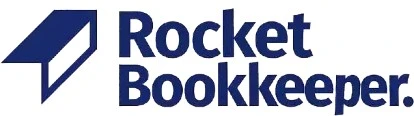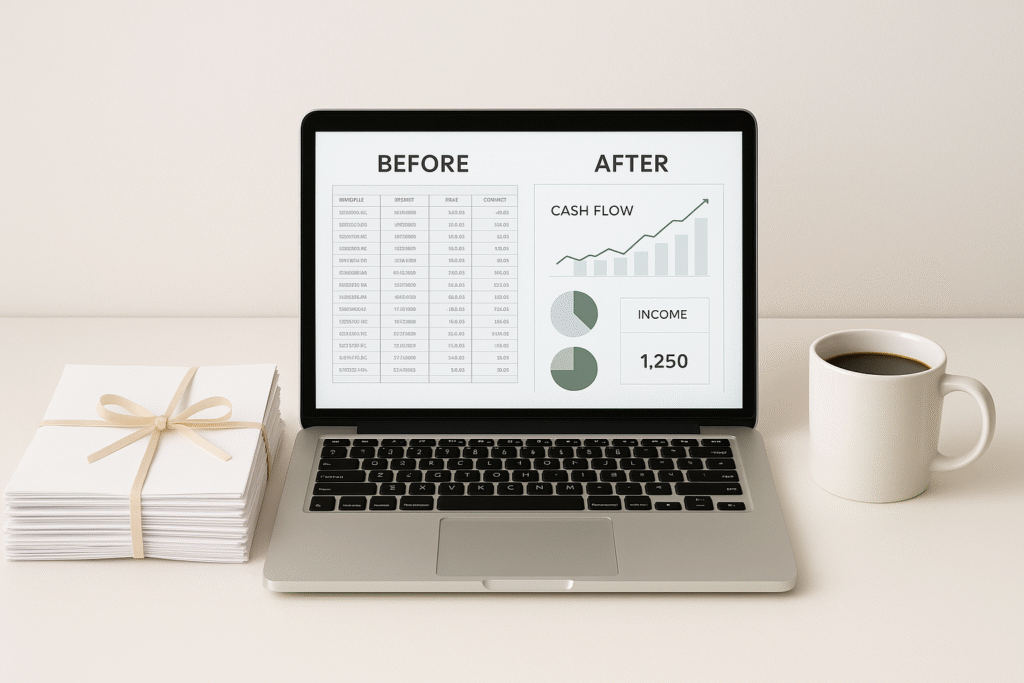If you’ve ever found yourself stuffing a shoebox full of receipts, promising to “deal with it later,” you’re not alone. Many small business owners, freelancers, and startups experience a gap in their financial records. This backlog—which can range from a few months to a few years—requires a dedicated effort known as Catch-Up Bookkeeping or Bookkeeping Cleanup.
Ignoring a messy ledger is a fast track to missed deductions, cash flow confusion, and a frantic panic when tax season or an audit rolls around. This comprehensive guide will walk you through the entire catch-up bookkeeping process, ensuring your records are clean, compliant, and ready to drive smarter business decisions.
Step-by-step guide to catch-up bookkeeping
Catch-up bookkeeping is more than just entering old data; it’s a systematic project to restore your financial health.
- Define the Scope: Determine the exact period that needs to be cleaned up (e.g., January 1, 2023, to the present). This clearly sets the boundaries for the project.
- Gather All Source Documents: Collect everything: bank statements, credit card statements, loan documents, existing invoices, bills, payroll reports, and that infamous shoebox of receipts.
- Enter Historical Transactions: Input all missing bank and credit card transactions into your accounting software. Most software can import CSV files directly from your bank.
- Categorize and Classify: Systematically assign every transaction to the correct income or expense account (e.g., Office Supplies, Rent, Sales Revenue). This is the core of the cleanup.
- Reconcile Accounts: Match the categorized transactions in your software to the actual statement balances for every single month in the cleanup period.
- Review and Adjust: Check for duplicates, personal transactions, missing deposits, and unclassified items. Create necessary adjusting journal entries.
- Generate Core Reports: Once reconciled, run the key financial statements—the Profit & Loss (P&L) Statement and the Balance Sheet—to confirm accuracy and provide a clear financial picture.
Tools needed for catch-up bookkeeping
You don’t need a mountain of resources, but the right tools will dramatically speed up the process and minimize human error.
- Bank and Credit Card Statements: The absolute source of truth for all financial activity.
- Accounting Software: A digital platform like QuickBooks Online, Xero, or FreshBooks is non-negotiable for efficiency.
- A Receipt Management App: Tools like Hubdoc, Dext, or even the mobile version of your accounting software can capture and digitize physical receipts.
- A Spreadsheet (Optional but helpful): Useful for an initial quick-sort or for consolidating transactions from older, non-digital accounts before importing.
How to organize receipts for catch-up bookkeeping
Loose receipts are the nemesis of a quick cleanup. The goal is to move from paper to digital as quickly as possible.
- Digital First: Use a scanner or a mobile app to take clear pictures of every paper receipt. Apps like Hubdoc or Dext use Optical Character Recognition (OCR) to read the data (vendor, date, amount) and automatically pull it into your accounting software.
- Email Forwarding: Create a dedicated email folder for all electronic receipts and invoices. Forward these directly to your receipt management app for processing.
- Sequential Stacks: If you must keep the physical copies, organize them by month and bank/card used. Store them securely in clearly labeled, dated files or envelopes. This makes verification much easier during the reconciliation phase.
Using accounting software for catch-up bookkeeping
Modern accounting software is built for catch-up work, offering powerful features that can turn months of work into days.
- Bank Feeds: The core feature. Connect your bank and credit card accounts to automatically pull in historical transactions (often up to 1-2 years back).
- Bulk Actions: When dealing with hundreds of transactions, use batch categorization to classify multiple identical or similar entries (e.g., all “Shell Gas Station” entries) at once.
- Rules/Automation: Set up “rules” so the software learns how to treat recurring transactions (e.g., “Any transaction from ‘HostGator’ is ‘Website Hosting Expense'”). This automates the clean-up of predictable, repeating costs.
Manual vs automated catch-up bookkeeping
Choosing the right approach depends on the volume and complexity of the missing data.
| Feature | Manual Catch-Up (Spreadsheets/Paper Ledger) | Automated Catch-Up (Software) |
| Speed | Slow, labor-intensive. | Fast; transactions imported instantly. |
| Accuracy | High risk of data entry errors. | High; relies on bank data and smart categorization. |
| Timeframe | Best for very short periods or minimal transactions. | Essential for 3+ months of backlog. |
| Reconciliation | Done by hand, comparing entries one-by-one. | Semi-automated with click-and-match features. |
| Best For | Extreme data scarcity (e.g., a non-digital cash business). | Virtually all modern small and medium businesses. |
Reconciliation process in catch-up bookkeeping
Reconciliation is the critical step that ensures every penny is accounted for. It’s the moment you guarantee the balances in your software match reality.
- Source Comparison: For a given month, open your actual bank statement side-by-side with the reconciliation screen in your software.
- Ticking Off: Verify that the starting and ending balance in your software matches the statement.
- Matching: “Match” every single transaction from the statement to an entry in your software. The total of all debits and credits must perfectly align with the statement’s balance.
- Addressing Discrepancies: If the numbers don’t match, you’ve either missed a transaction or categorized it incorrectly. You must find the error before you can successfully complete the month’s reconciliation.
Categorizing expenses during catch-up
Correct categorization is the difference between a compliant P&L and a tax nightmare.
- Use a Standard Chart of Accounts (COA): Stick to industry-standard categories (e.g., Legal & Professional Fees, Software Subscriptions, Owner’s Draw). Do not create vague or overly specific accounts.
- Business vs. Personal: Be ruthless about separating personal transactions. Any personal funds used for the business should be categorized as an Owner’s Equity transaction (like an Owner’s Contribution).
- Tax Impact: Understand which expenses are fully deductible (e.g., rent), partially deductible (e.g., meals and entertainment), or treated as assets (e.g., major equipment purchases). Misclassifying these can lead to significant tax errors.
Preparing financial reports after catch-up bookkeeping
The ultimate reward for your hard work is a set of reliable financial reports. These are your new blueprint for the business.
- Profit & Loss (P&L) Statement: Shows your income and expenses over the cleaned-up period, revealing true profitability and where your money is actually going.
- Balance Sheet: Provides a snapshot of your company’s assets, liabilities, and equity at a specific point in time. This is crucial for understanding the company’s net worth.
- Accounts Receivable/Payable Aging: Identifies which customers owe you money and which vendors you still need to pay.
Quality assurance in catch-up bookkeeping
A messy cleanup is as bad as no cleanup. Follow these QA steps to ensure accuracy:
- Spot Check Large Transactions: Manually review every transaction above a certain threshold (e.g., $500) to ensure it was categorized correctly.
- Review the P&L: Look for categories with unexpectedly high or low totals. Does your “Rent Expense” look right for the period? Do all months show a similar “Payroll” cost? Deviations often signal a miscategorized item.
- Check the Balance Sheet: Confirm that accounts like “Bank Balance” and “Credit Card Liability” exactly match the ending balance of your latest bank statement.
Outsourcing catch-up bookkeeping process
If the scope is overwhelming (more than a year of missing data or very complex financials), outsourcing is the most time-efficient and safest option.
Pros of Outsourcing:
- Speed: Dedicated professionals can complete a year-long cleanup in a fraction of the time.
- Accuracy: Experts understand tax compliance and the correct COA structure.
- Peace of Mind: Frees up your time to focus on your core business.
When to Outsource:
- Your backlog is more than six months.
- You have high transaction volume (over 100 per month).
- Your business involves inventory, multi-currency, or complex payroll.
Conclusion: A Fresh Start for Your Finances
Catch-up bookkeeping is the bridge between financial chaos and business clarity. By following this systematic process—from gathering your documents to running the final quality assurance checks—you not only satisfy tax requirements but also gain invaluable insight into your profitability and cash flow. Take the leap, get organized, and set your business up for sustainable growth.